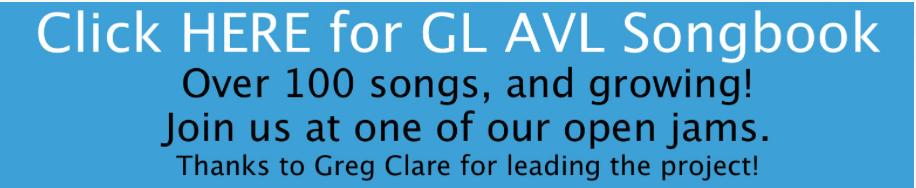Below are instructions to printing individual songs from the GL AVL songbook. Thank you to Jerry Summers and Greg Clare for putting this all together.
- Click the Blue “GL AVL Songbook” box above
- Download or Export the songbook PDF file to your desktop (it’s only 1.8 mb)
- Click the document to open it
- Scroll through the song list and choose any song by clicking on it
- When your song is displayed, you will see the page number on top left
- Check to see if the song is on one or two pages
- Choose “Print” on you computer
- Insert your song’s page numbers in the Print command